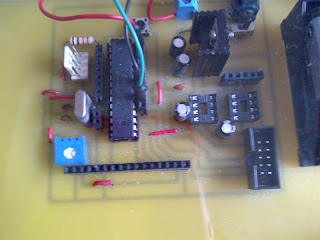Finally, the day had come! Alhamdulilah I managed to finish my final year project.! First and foremost, I would like to express my heartily gratitude to my supervisor, Madam Siti Afifah binti Mohshim for the guidance and enthusiasm given throughout the progress of this project. My appreciation also goes to my family who has been so tolerant and supports me all these years. Thanks for their encouragement, love and emotional supports that they had given to me. In preparing this report, I was in contact with many people, researches, academicians and practitioners. They have contributed towards my understanding and thoughts.
Sunday, November 18, 2012
Industry Day.
Finally, the day had come! Alhamdulilah I managed to finish my final year project.! First and foremost, I would like to express my heartily gratitude to my supervisor, Madam Siti Afifah binti Mohshim for the guidance and enthusiasm given throughout the progress of this project. My appreciation also goes to my family who has been so tolerant and supports me all these years. Thanks for their encouragement, love and emotional supports that they had given to me. In preparing this report, I was in contact with many people, researches, academicians and practitioners. They have contributed towards my understanding and thoughts.
Final Touch Up
its 2 days more before the industry day. so for today I have to complete all the frameworks. because of fully concentration I forgot to snap all the steps. after finished the projects then i realized that i did not snap any single pictures! huuu.. i'm so careless.. my bad.
Result
|
No
|
Range
(cm)
|
Calculation
(mV) 1 inch= 10mV
|
Measured
(mV)
|
Error
%
|
|
1
|
0
|
0
|
0
|
0
|
|
2
|
5
|
50
|
42
|
16
|
|
3
|
10
|
100
|
94
|
6
|
|
4
|
15
|
150
|
142
|
5.3
|
|
5
|
20
|
200
|
193
|
3.5
|
|
6
|
25
|
250
|
245
|
2.0
|
|
7
|
30
|
300
|
296
|
1.3
|
|
8
|
35
|
350
|
346
|
1.1
|
|
9
|
40
|
400
|
396
|
1.0
|
Design Process
After confirm the circuit, next step are design process. The design process is based on the architecture. Basically the ultrasonic path planning functions like ordinary blind canes. The difference is that the Ultrasonic path planning is equipped with ultrasonic sensor and circuit box can be placed.
Thursday, September 20, 2012
Development and Installation of Ultrasonic Path Planning for the Blind Person
So for today, I had assemble the circuit. I had build the circuit for avoiding object.
For the testing, I had used this code:
//author: rabia'tul adawiyah roslan
//projects name: ultrasonic path planning for the blind person
// variables to take x number of readings and then average them
// to remove the jitter/noise from the DYP-ME007 sonar readings
const int numOfReadings = 10; // number of readings to take/ items in the
array
int readings[numOfReadings]; // stores the distance readings in an array
int arrayIndex = 0; // arrayIndex of the current item in the
array
int total = 0; // stores the cumlative total
int averageDistance = 0; // stores the average value
// setup pins and variables for DYP-ME007 sonar device
int echoPin = 2; // DYP-ME007 echo pin (digital 2)
int initPin = 3; // DYP-ME007 trigger pin (digital 3)
unsigned long pulseTime = 0; // stores the pulse in Micro Seconds
unsigned long distance = 0; // variable for storing the distance (cm)
// setup pins/values for LED
int redLEDPin = 9; // Red LED, connected to digital PWM
pin 9
int redLEDValue = 0; // stores the value of brightness for the
LED (0 = fully off, 255 = fully on)
//setup
void setup() {
pinMode(redLEDPin, OUTPUT); // sets pin 9 as output
pinMode(initPin, OUTPUT); // set init pin 3 as output
pinMode(echoPin, INPUT); // set echo pin 2 as input
// create array loop to iterate over every item in the array
for (int thisReading = 0; thisReading < numOfReadings; thisReading++) {
readings[thisReading] = 0;
}
// initialize the serial port, lets you view the
// distances being pinged if connected to computer
Serial.begin(9600);
}
// execute
void loop() {
digitalWrite(initPin, HIGH); // send 10 microsecond pulse
delayMicroseconds(10); // wait 10 microseconds before turning off
digitalWrite(initPin, LOW); // stop sending the pulse
pulseTime = pulseIn(echoPin, HIGH); // Look for a return pulse, it should be high
as the pulse goes low-high-low
distance = pulseTime/58; // Distance = pulse time / 58 to convert to
cm.
total= total - readings[arrayIndex]; // subtract the last distance
readings[arrayIndex] = distance; // add distance reading to array
total= total + readings[arrayIndex]; // add the reading to the total
arrayIndex = arrayIndex + 1; // go to the next item in the array
// At the end of the array (10 items) then start again
if (arrayIndex >= numOfReadings) {
arrayIndex = 0;
}
averageDistance = total / numOfReadings; // calculate the average distance
// if the distance is less than 255cm then change the brightness of the LED
if (averageDistance < 255) {
redLEDValue = 255 - averageDistance; // this means the smaller the distance the
brighterthe LED.
}
analogWrite(redLEDPin, redLEDValue); // Write current value to LED pins
Serial.println(averageDistance, DEC); // print out the average distance to the
debugger
delay(100); // wait 100 milli seconds before looping
again
}
Wednesday, September 5, 2012
Week 3 ( FYP 2)
On this week, I just upgrade the looks of my project. I add the light at the robotic base. my purpose to put this light is to make the people around the blind people alert that he or she exist in the surrounding. I am still thinking whether it suitable to put some sound like buzzer or not.
Week 2 (FYP 2)
Alhamdulilah, my ultrasonic sensor was received! Yeay me! Thank you Mr Azmi from Myduino.com. So I can continue to test my sensor and start build the circuit and combined it with the sensor. If I have done this circuit and sensor completely, InsyaAllah my project automatically done.. So now I need to study, learn, practice and do the programming process.
Week 1 (FYP 2)
On July 29th I was registered as semester 7 student also automatically as FYP 2 student. For this 1st week I just bought the add on hardware to complete the framework of my project.
Wednesday, June 27, 2012
Semester Break part II
Semester Break
After 3 weeks of rest, I had decided to go to my uncle house for starts my learning session with my uncle. For your information my uncle who is lecturer electronics at KKTM Ledang. I had stayed at his house for 2 weeks. In 2 weeks I had learned the basic to build the hardware and test the hardware. This learning session, gave me a lot of information and gave me understanding how to do my project. Its easier to me to understand how the circuit run, how to connect the circuit and the sensor together when I need to do my project with my supervisor later on.
On the 1st week stayed, I starts with buy the hardware components:
learned the specification of arduino mobile platform:
New Updates..!
Sunday, April 8, 2012
Part 10 (Week 10)
 Description of Arduino Uno:
Description of Arduino Uno:This is the new Arduino Uno R3. In addition to all the features of the previous board, the Uno now uses an ATmega16U2 instead of the 8U2 found on the Uno (or the FTDI found on previous generations). This allows for faster transfer rates and more memory. No drivers needed for Linux or Mac (inf file for Windows is needed and included in the Arduino IDE), and the ability to have the Uno show up as a keyboard, mouse, joystick, etc.
The Uno R3 also adds SDA and SCL pins next to the AREF. In addition, there are two new pins placed near the RESET pin. One is the IOREF that allow the shields to adapt to the voltage provided from the board. The other is a not connected and is reserved for future purposes. The Uno R3 works with all existing shields but can adapt to new shields which use these additional pins.
Arduino is an open-source physical computing platform based on a simple i/o board and a development environment that implements the Processing/Wiring language. Arduino can be used to develop stand-alone interactive objects or can be connected to software on your computer (e.g. Flash, Processing, MaxMSP). The open-source IDE can be downloaded for free (currently for Mac OS X, Windows, and Linux).
Features:
- ATmega328 microcontroller
- Input voltage - 7-12V
- 14 Digital I/O Pins (6 PWM outputs)
- 6 Analog Inputs
- 32k Flash Memory
- 16Mhz Clock Speed

Friday, April 6, 2012
Arduino Workshop



A month
Assalamualaikum w.b.t
It’s been a month already I didn't update my blog. Sorry for the late update. I had been busy with my phase test on week 7, assignments and mini project. I had to sit 5 papers for the phase test. Alhamdulilah, I can go through the phase test successfully.
So for week 6 until week 8, my advisor asks me to do more research about my project. Search the old research by others. Read and understand how they done and how I can improve the project much better and more efficient. I get the information from surfing the internet and some journals. Here the examples:
- Ø Sensing cane can help blind people avoid obstacle at eye level.
Associate professor Mitsuhiro Okayasu at the Akita Prefectural University in Japan has designed an electronic cane that will help blind people sense obstacles in their path at the level of their eyes.
The device features two ultrasonic sensors situated inside the cane where the person holds it and helps the user identify objects both in front and above him.The grip will vibrate when the cane encounters obstacles in front, while a wristband worn by the user will vibrate when the obstacle lies above him. Both sensors can detect obstacle from 1 ½ meters away. The cane is light, weighing about 300 grams.

- Ø A cane for the bind improves social interactions, Sunday Strolls.
Design student Selena Chew has a more modest technological breakthrough to help 285 million people who are blind or partially blind. The BlindSpot cane a clever and empathetic technological attempt to create new opportunities for social interaction for the visually impaired by harnessing GPS technology and non-visual interface design.
“I took the approach to serve their emotional needs more than just their physical needs,” she says. So, for her design program at the National University of Singapore, she built a prototype white cane that doubles as a GPS-enabled Smartphone with a tactile and audio interface that lets a blind user walk more confidently while navigating social settings a little more easily than usual.
“Their social life is dependent on the people around them. They cannot say hi to a friend without the friend say hi first,” Chew explains. A blind person could be standing right next someone they know it. The BindSpot cane will alert the blind friend that someone they know is nearby, and direct them to initiate a hello. That’s an empowering new ability. It’s not a pressing health issue that a blind person won’t ever see a classmate across the quad and be able to go up to them to ask about sharing notes, or that a blind child wouldn’t know his mother arrived at school to pick him up until she comes over to tap him on the shoulder. But each step toward fuller autonomy is an important one for the sensory impaired.
Wednesday, February 22, 2012
The Components
- Roboduino Romeo

- Ultrasonic Sensor URM37 V3.2

- Rover 5 Tank Chasis (DF055)

Rover 5 is a new breed of tracked robot chassis designed specifically for students and hobbyist. Unlike conventional tracked chassis’s the clearance can be adjusted by rotating the gearboxes in 5-degree increments. “Stretchy” rubber treads maintain tension as the clearance is raised.
Inside of the chassis are 4 noise suppression coils at the bottom and a battery holder that accepts 6x AA batteries (not included). It is recommended to use NiMh batteries as they last longer and have a higher current output than Alkaline batteries.
Each gearbox has an 87:1 ratio. The chassis can be upgraded to include four motors and encoders making it ideal for mecanum wheels.
Friday, February 17, 2012
Part 4 (week 4)

- safe and fast navigation among obstacle
- position determination and
- guidance